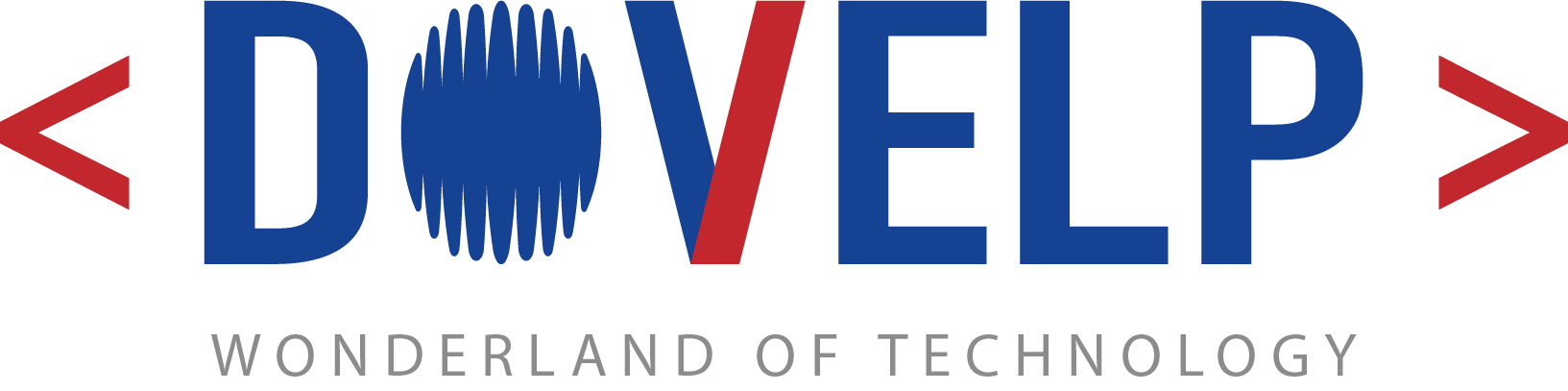A CMS helps you to create, modify and manage the content about your business that goes on your website.
A content management system (CMS) is a technology that allows you to design a website and Instead of designing your own system for making web pages, storing photos, and other activities, All of this is handled by the content management system, allowing you to focus on the more forward-facing components of your website.
Let's take a look on how a CMS works
A content management system (CMS) is a software program that allows users to develop and administer websites without having to code them from scratch.
A CMS allows you to create, manage, revise, and publish information through an easy-to-use interface. Instead of coding, you can change the style and functionality of your site by downloading or purchasing templates and plugins.
To comprehend how a CMS works, you must first comprehend what it takes to create a website from the ground up.
You’d begin by using HTML to add text, photos, navigation bars, and other site elements.
Finally, you’d code some JavaScript to add sophisticated functionality to your site, such slide-in CTAs. After that, you’ll need to save this HTML file in your database and upload it to your server.
Whenever you wish to make changes, even simple ones like updating content, you must download files from the server, open them, and manually change the HTML code. Then, before sending the files back to the server, check sure you didn’t break any links or do anything else.
Building a site from scratch may be great for developers and other sophisticated users with experience in website creation. Those who lack the coding knowledge, as well as the time and resources to create and maintain a website from the ground up, can use a content management system (CMS).
Top 5 CMS platforms you can use to build your website
There are over 1000-2000 content management systems available, and the number is continually expanding. This post will discuss 5 of the finest CMS platforms, along with their features and benefits, to help you pick the most appropriate CMS.
1. WordPress

WordPress powers over 42% of all websites, making it the most popular CMS platform. WordPress is an open-source content management system that is noted for its scalability and versatility. Furthermore, its library of over 58,000 WordPress plugins enables users to build any form of website.
WordPress is by far the most popular CMS in the world, powering approximately 37% of all websites on the Internet.
Indeed, WordPress is one of the most popular ways to create an ecommerce store, thanks to the WooCommerce extension. WordPress’s success can be explained by the fact that it is free and open source. You can choose from several WordPress themes to customise the look of your website. To enhance the functionality of your website, you can use free plugins made available to you by the enormous WordPress community
2. Drupal

Another prominent open source CMS that competes with WordPress is Drupal. Drupal excels at managing sites with a significant volume of material thanks to its flexible taxonomy system. It also includes a user access system that allows you to limit what registered users can do within the CMS.
The interface is extremely old and not particularly user-friendly for newcomers. There is no tutorial available when you first log in to your installation. Don’t get me wrong: figuring out how to accomplish the essentials isn’t tough for someone with CMS or similar software experience. Like WordPress, you may customise the appearance of your site with themes and enhance Drupal’s functionality using modules.
3. Ghost

When Ghost originally started in 2013, the major goal was to be a tight blogging platform that was simple to use. However, it has subsequently evolved into a slick, 100% headless Node.JS CMS.
It includes powerful SEO features as well as a JavaScript-powered web app dashboard. Installing Ghost can be a little tricky because it doesn’t have a one-click installation option. The Ghost dashboard, on the other hand, is simple, sleek, and easy to use once it’s installed.New installations are automatically populated with content that is similar to that of existing installations.
The Ghost editor, like WordPress’ Gutenberg editor, is really on-page WYSIWYG. It appears that you are writing and modifying a live site page, but you can only add photos, links, quotes, and format your text with markdown. Because the entire dashboard, rather not simply the editor, is based on JavaScript, the user experience is fantastic. It looks and behaves like a one-page web app.
Features
- Markdown Editor with a Modern Look.
- Password security.
- Multi-User Situation.
- Scheduling of content
- Options for Advanced SEO
- Interface and Usability
4. Joomla

Joomla is a popular open source CMS platform with a wide range of themes and extensions. It’s absolutely free to use, but to get started, you’ll need hosting and a domain name.
It was first launched in 2005, so it’s been around for quite some time. Joomla is jam-packed with capabilities, and many web hosting provide one-click installation. It’s a great CMS for experienced web designers and developers, but it’s not the best option for beginners.
- Although Joomla is designed for developers, you can still utilise it if you don’t want to touch a single line of code. It’s simple to make changes to your content.
- Joomla, like WordPress, is an open source project with plenty of community support if you get stuck.
- There are extensions for Joomla that allow you to run an e-commerce store.
5. WooCommerce

WooCommerce is the most widely used eCommerce platform on the planet. It’s quite versatile and straightforward to use.
WooCommerce isn’t a content management system in and of itself. If it were a CMS platform, W3Techs believes that it would have a 5.8% market share.
- Woo-Commerce is open-source software, but to get started, you’ll need WooCommerce hosting and a domain name.
- There are a variety of WooCommerce themes to pick from, making it simple to personalise your website.
- WooCommerce includes a large number of extensions (also known as WooCommerce plugins) that allow you to enhance your site’s capabilities.
- WooCommerce may be used to sell both physical and digital things.
- WooCommerce allows you to fully manage your inventory, making it simple to keep track of what you have in stock.
- WooCommerce includes PayPal and Stripe payments by default. You may also add more payment gateways via extensions and add-ons